Preferences¶
The Preferences dialog is found in the main menu of Sympathy as Preferences, on Windows as File -> Preferences.
Generally, the options shown and configured are global and tied to the settings. As a side note, settings are stored in a file called Sympathy.ini under the current Sympathy user’s folder.
General¶
Section dedicated to the main user interface and behavior of Sympathy.
Node Libraries¶
Shows the current global node libraries.
Global node libraries that have been added by selecting its folder on disk are shown and configured in this Section.
Global node libraries that have been added by installing Python packages into the Python environment are shown but can not be added or removed in this section. They are normally, managed outside of Sympathy by installing and uninstalling their corresponding python packages through pip, etc.
Environment¶
Shows the global environment variables, these are stored in settings and can be configured.
Additionally, this section shows the external environment variables (called Environment variables). These might come from settings in the operating system or the shell used to start Sympathy, etc. External environment variables can only be viewed but not configured.
Debug¶
Shows options for configuring the profiler and its output. Profiling requires the Graphviz executable (dot), and its location can be specified here. Or by making it available through PATH.
To obtain a copy of Graphviz, visit: http://www.graphviz.org.
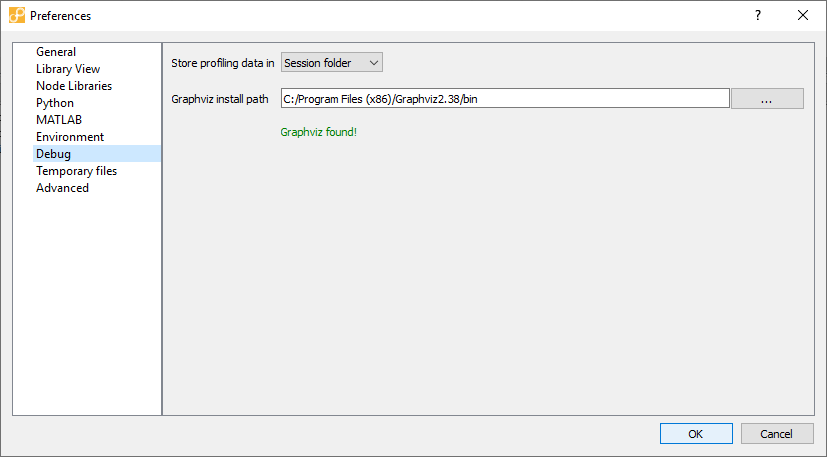
Advanced¶
Shows advanced options that users should not normally need to configure. Notably an option to configure the number of worker processes and to disable or enable deprecation warnings.
