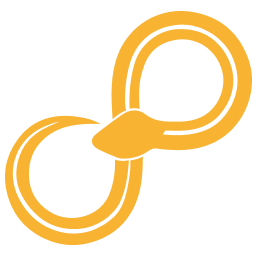Json to Table¶
Convert a list of similar Json dicts into rows in a Table.
Documentation¶
This node accepts a list of dicts as the input json. Each dict becomes one row in the output table with the keys as column names. For example:
[{"a": 1, "b": 2},
{"a": 3, "b": 4}]
a |
b |
|---|---|
1 |
2 |
3 |
4 |
As a convenience a list of lists is also accepted and will produce a table with index-based column names. For example:
[["a", "b"],
["c", "d"]]
0 |
1 |
|---|---|
a |
b |
c |
d |
Finally a single dict is also accepted and will always produce a table with a single row.
{"a": 1, "b": 2}
a |
b |
|---|---|
1 |
2 |
Column types¶
If a column would contain mixed data types, the values are converted to the first type of string, float, integer, and bool that is also present in the column.
Missing values¶
If a row is missing a key that exist for some other rows, those missing values will be masked in the output Table. The same goes for None values in the input. If all values in a column would be masked (i.e. there were only None values for that key), then that column is skipped and not included in the output at all.
Lists and dicts inside the row data¶
All scalar json types (int, float, bool, string, and None) can be put in a table directly, but if the row data contains any lists or dictionaries, then those need to be handled somehow. This node offers a few different strategies for how to deal with such lists and dicts. If the input data contains no such lists or dicts, then this option has no effect.
- Flatten
The default strategy is “Flatten” which looks into any lists and dicts in the row data and tries to “flatten” it into more columns.
[{"userid": 1, "name": {"first": "Alice", "last": "Alison"}, "hobbies": ["Painting", "Stamp collecting"]}, {"userid": 2, "name": {"first": "Bob", "last": "McBobbin"}, "hobbies": ["Crocheting", "Yoga"]}]
userid
name.first
name.last
hobbies[0]
hobbies[1]
1
Alice
Alison
Painting
Stamp collecting
2
Bob
McBobbin
Crocheting
Yoga
If two or more different paths in the json data would produce columns with the same name, the node gives a warning and skips that column entirely. In the following example there are name conflicts for “name.last” and “hobbies[1]”:
[{"userid": 1, "name": {"first": "Alice", "last": "Alison"}, "hobbies": ["Painting", "Stamp collecting"]}, {"userid": 2, "name": {"first" "Bob"}, "name.last": "McBobbin", "hobbies": ["Crocheting"], "hobbies[1]": "Yoga"}]
userid
name.first
hobbies[0]
1
Alice
Painting
2
Bob
Crocheting
- Embed
Creates a json-encoded string for any list or dict in the row data.
[{"userid": 1, "name": {"first": "Alice", "last": "Alison"}, "hobbies": ["Painting", "Stamp collecting"]}, {"userid": 2, "name": {"first": "Bob", "last": "McBobbin"}, "hobbies": ["Crocheting", "Yoga"]}]
userid
name
hobbies
1
{“first”: “Alice”,“last”: “Alison”}[“Painting”,“Stamp collecting”]2
{“first”: “Bob”,“last”: “McBobbin”}[“Crocheting”,“Yoga”]- Skip
Skips any list or dict values in the row data.
- Error
Gives an error if any row in the input contains a list or a dict.
Definition¶
Input ports¶
- input json
Input Json object
Output ports¶
- output table
Output table
Configuration¶
- Strategy for dealing with lists and dicts (list_dict_strategy)
If there are lists or dicts inside the data for a row, those need to be handled somehow. See documentation for more information about each strategy.
Examples¶
Implementation¶
- class node_json2table.JsonToTableNew[source]