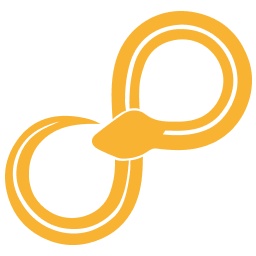Select¶
Select data parts
- Drop NaN Table
- Drop NaN Tables
- Drop masked values in Table
- Fill masked values in Table
- Filter rows in Table
- Filter rows in Tables
- Mask values in Table
- Remove Json
- Select Json
- Select categories in ADAFs
- Select columns by type in Table
- Select columns by type in Tables
- Select columns in ADAF with structure Table
- Select columns in ADAFs with structure Table
- Select columns in ADAFs with structure Tables
- Select columns in Table
- Select columns in Table with Regex
- Select columns in Table with Table
- Select columns in Tables
- Select columns in Tables with Table
- Select keys in Json
- Select rows in Table
- Select rows in Table with Table
- Select rows in Tables
- Select rows in Tables with Table
- Slice List
- Slice columns in Table
- Slice columns in Tables
- Slice rows in Table
- Slice rows in Tables
- Unique Table
- Unique Tables